Artwork Help and Specification
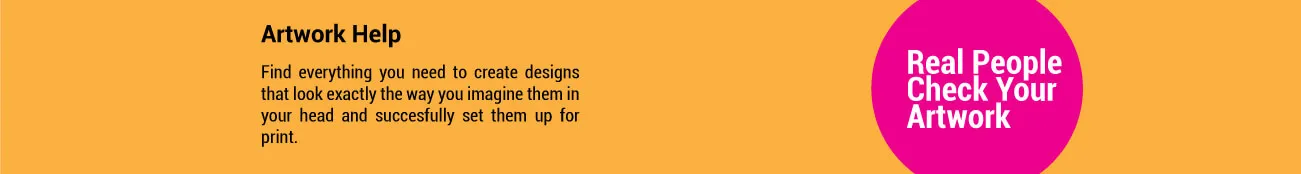
Artwork Help & Print File Specifications
Get your artwork checked, design online, and upload print-ready files with confidence.
Our Artwork Services
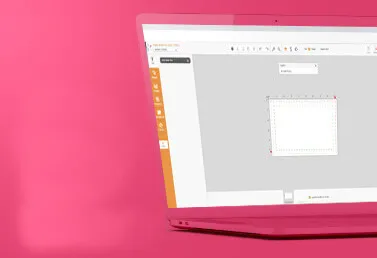
Personal Artworkers
FREE SERVICE
Need a quick edit before confirming your print job, or want a final professional check? Our Personal Artworkers help with pre- and post-order checks so you can print with peace of mind.

Design Online Tool
FREE DIY TOOL
Create your design online with our drag-and-drop tool. Choose a template or start from a blank canvas. Available for popular products like business cards and short-run flyers.
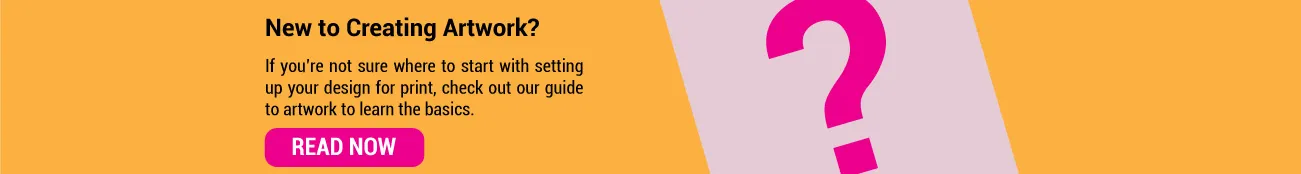
Uploading Print-Ready Files & Ordering Process
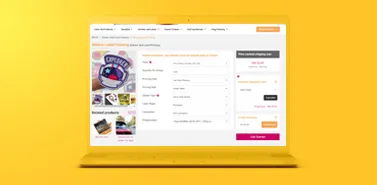
Step 1: Choose your printing specifications, then click Get Started.

Step 2: Upload your print-ready file or use our online design studio to create from scratch.
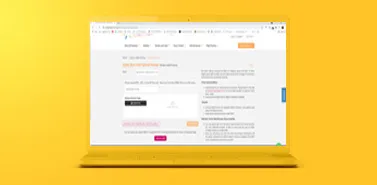
Step 3: Upload your file. If it’s over 50MB, choose Upload Later and send via WeTransfer.
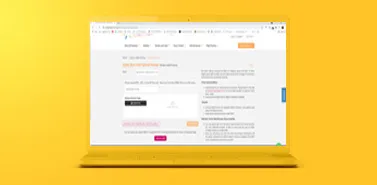
Add Item (Same Spec, Same Qty+) helps you order the same options and quantity, then upload a new artwork.

Account: New user? Sign up and fill in complete details so we can contact you if there’s any issue.
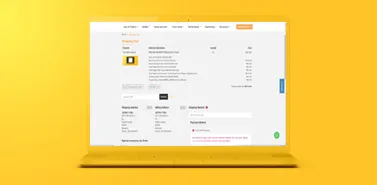
Checkout: Confirm specs, choose shipping and payment, then complete your order. We’ll notify you when it’s ready.
Video Guide: How to Order Your Print Job
Artwork Specifications (Print-Ready)
✅ File Format: PDF or JPEG (preferred)
✅ Colour Mode: CMYK
✅ Bleed: 3mm all around
✅ Resolution: at least 300 dpi
✅ Fonts: outline or embed
✅ Safe Zone: keep text/elements inside safe area
Exporting a PDF File
Convert your artwork to PDF using this free tool: smallpdf.com
File Types We Accept
We prefer PDF or JPEG, and we also accept: AI, EPS, PPTX, TIFF, DOC.
File Size Limit (50MB)
Max upload size is 50MB. If larger, click Upload Later to complete your order, then send the file via WeTransfer with your order reference to [email protected] or WhatsApp the download link to 012-6512849.
Colours
RGB and Pantone colours will be converted to CMYK automatically and may change slightly in print. Colours may also vary between batches depending on machines and paper type.




