Bleed Guide | Support Guides | Image Magic Malaysia
Bleed Guide
This guide explains what bleed is, why it’s required in printing, and how to set up a print-ready artwork file (with examples and common mistakes).
Why do we need bleed in our artwork?
- When your background colour or image needs to reach the edge of the paper, you need bleed. Printing is done on larger sheets and then cut down. Cutting cannot be accurate to the exact millimetre every time, so our standard cutting tolerance is 3mm — this is the bleed area.
- There are 3 important areas: Bleed Area | Trim Line | Safe Area
Bleed Area (3mm)
Background colours and images must extend to the edge of the bleed area to avoid white lines at the edges after cutting. Bleed must sit outside the trim line.
Trim Line
The trim line is the final finished size of your print after cutting. It is shown on your proof.
Safe Area
Everything inside the safe area will appear on the final print. Keep all important text and logos inside this area to avoid being cut off.

Border at the Edge of Print
Try to avoid borders near the edge of your design, especially for double-sided products. Even a 1mm cutting shift will make borders look uneven.
Bleed & Safe Area Explained (Example)
Bleed is 3mm on each edge, and the safe area is typically 3mm inside the trim line. That means your file should be 6mm larger in both width and height than the final trimmed size. Example: A4 finished size is 210mm x 297mm. With bleed, your supplied file should be 216mm x 303mm.
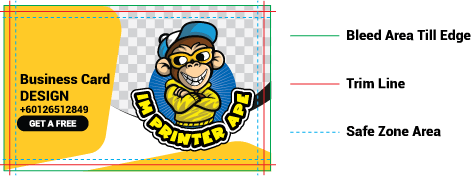
Common Mistakes When Creating Artwork
1) No Bleed Area — White lines may appear at the edges, making the print look messy and unprofessional.

2) Text Outside Safe Area — Text outside the trim line may get cut off.
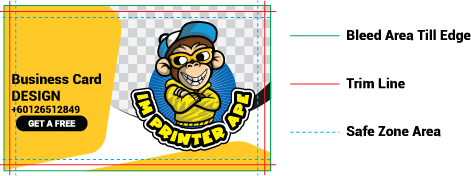
3) Bleed Area Different Colour — Contrasting colours may appear on the edge after trimming.

What if I can’t correct my artwork?
- Request our team to amend the artwork (extra charges may apply).
- Hire a designer to amend your existing artwork and fix the issues.
Table of Sizes (3mm Bleed Included)
The table below shows common sizes with and without 3mm bleed.
| Product | Size (Without Bleed) | Size (With 3mm Bleed) |
|---|---|---|
| Business Card | 90mm x 54mm | 96mm x 60mm |
| DL | 99mm x 210mm | 105mm x 216mm |
| A6 | 105mm x 148mm | 111mm x 154mm |




